How to run pulse surveys

Introduction to pulse surveys
Regular pulse surveys are a powerful tool for measuring employee satisfaction and engagement levels over time. By collecting regular feedback from short pulse surveys achieves:
Frequent Insights, so you can quickly identify new tendencies
Track progress over time
High participations rates
Develop targeted action plans
In this best practice guide, we will provide a step-by-step overview of how to get started with regular pulse surveys, whether you're new to employee surveys or looking to improve an existing program, this guide will provide you with the knowledge and tools needed to implement a successful pulse survey program.
Step 1. Identify your objectives:
Before you begin planning your pulse survey program, it's important to identify what you hope to achieve by conducting the surveys. Do you want to measure overall employee satisfaction levels on a regular basis? Identify areas for improvement in specific departments or teams? Gather feedback on a recent change or initiative?
Clarifying your objectives will help ensure that your pulse survey program is the appropriate survey program.
Step 2. Determine your survey frequency:
Determine how often you will conduct your pulse surveys. Weekly, bi-weekly, or monthly surveys are common frequencies for pulse surveys. Choose a frequency that aligns with your objectives and the pace of change within your organization.

In Zennbase you can easily schedule and automate your pulse surveys for future send outs.
Step 3. Design your surveys:
When designing your pulse surveys, be sure to include a mix of quantitative (linear scales, likert scales) and qualitative (open-ended questions) questions.
This will allow you to gather both quantitative data for analysis, as well as qualitative feedback that can provide more context and insight into your employees' thoughts and feelings.
When creating a new survey, and picking pulse survey, you automatically receiving a pre-filled survey with both linear scale questions and open-ended questions.

In general if you wish to run a pulse survey, it's key to keep your surveys short and focused, as employees are more likely to participate if they don't take too much time to complete.
Step 4. Choose your survey distribution method:
Determine the most effective way to distribute your surveys to employees. This could include email, a company intranet, or an online survey platform. Be sure to communicate the purpose of the surveys and how the feedback will be used to employees, to encourage participation and ensure transparency.

Step 5. Analyze your results:
Once your pulse surveys have been completed, analyze the results to identify trends, areas for improvement, and opportunities for action. Use the data to create a report that includes key findings, recommendations, and an action plan. Look for changes over time, as well as differences between departments or teams.
Step 6. Take action:
Share the results of your pulse surveys with employees, and create an action plan to address any areas for improvement that were identified. Be sure to communicate progress on the action plan regularly, to demonstrate that employee feedback is valued and that action is being taken based on their feedback.
Things to consider
When getting started with pulse surveys, it's really important to consider:
Employee survey fatigue: Employees may become fatigued with frequent surveys, especially if they feel that their feedback is not being acted upon. To combat this, be sure to communicate the purpose of the surveys and how the feedback will be used to improve the workplace. Also, consider varying the frequency and type of surveys to keep things fresh and engaging.
Confidentiality and anonymity: Employees may be hesitant to provide honest feedback if they feel that their responses will not be kept confidential or anonymous. To ensure that employees feel comfortable providing honest feedback, be sure to communicate that responses will be kept confidential and that individual responses will not be tied to specific employees.
How to run pulse surveys

Introduction to pulse surveys
Regular pulse surveys are a powerful tool for measuring employee satisfaction and engagement levels over time. By collecting regular feedback from short pulse surveys achieves:
Frequent Insights, so you can quickly identify new tendencies
Track progress over time
High participations rates
Develop targeted action plans
In this best practice guide, we will provide a step-by-step overview of how to get started with regular pulse surveys, whether you're new to employee surveys or looking to improve an existing program, this guide will provide you with the knowledge and tools needed to implement a successful pulse survey program.
Step 1. Identify your objectives:
Before you begin planning your pulse survey program, it's important to identify what you hope to achieve by conducting the surveys. Do you want to measure overall employee satisfaction levels on a regular basis? Identify areas for improvement in specific departments or teams? Gather feedback on a recent change or initiative?
Clarifying your objectives will help ensure that your pulse survey program is the appropriate survey program.
Step 2. Determine your survey frequency:
Determine how often you will conduct your pulse surveys. Weekly, bi-weekly, or monthly surveys are common frequencies for pulse surveys. Choose a frequency that aligns with your objectives and the pace of change within your organization.

In Zennbase you can easily schedule and automate your pulse surveys for future send outs.
Step 3. Design your surveys:
When designing your pulse surveys, be sure to include a mix of quantitative (linear scales, likert scales) and qualitative (open-ended questions) questions.
This will allow you to gather both quantitative data for analysis, as well as qualitative feedback that can provide more context and insight into your employees' thoughts and feelings.
When creating a new survey, and picking pulse survey, you automatically receiving a pre-filled survey with both linear scale questions and open-ended questions.

In general if you wish to run a pulse survey, it's key to keep your surveys short and focused, as employees are more likely to participate if they don't take too much time to complete.
Step 4. Choose your survey distribution method:
Determine the most effective way to distribute your surveys to employees. This could include email, a company intranet, or an online survey platform. Be sure to communicate the purpose of the surveys and how the feedback will be used to employees, to encourage participation and ensure transparency.

Step 5. Analyze your results:
Once your pulse surveys have been completed, analyze the results to identify trends, areas for improvement, and opportunities for action. Use the data to create a report that includes key findings, recommendations, and an action plan. Look for changes over time, as well as differences between departments or teams.
Step 6. Take action:
Share the results of your pulse surveys with employees, and create an action plan to address any areas for improvement that were identified. Be sure to communicate progress on the action plan regularly, to demonstrate that employee feedback is valued and that action is being taken based on their feedback.
Things to consider
When getting started with pulse surveys, it's really important to consider:
Employee survey fatigue: Employees may become fatigued with frequent surveys, especially if they feel that their feedback is not being acted upon. To combat this, be sure to communicate the purpose of the surveys and how the feedback will be used to improve the workplace. Also, consider varying the frequency and type of surveys to keep things fresh and engaging.
Confidentiality and anonymity: Employees may be hesitant to provide honest feedback if they feel that their responses will not be kept confidential or anonymous. To ensure that employees feel comfortable providing honest feedback, be sure to communicate that responses will be kept confidential and that individual responses will not be tied to specific employees.
How to run pulse surveys

Introduction to pulse surveys
Regular pulse surveys are a powerful tool for measuring employee satisfaction and engagement levels over time. By collecting regular feedback from short pulse surveys achieves:
Frequent Insights, so you can quickly identify new tendencies
Track progress over time
High participations rates
Develop targeted action plans
In this best practice guide, we will provide a step-by-step overview of how to get started with regular pulse surveys, whether you're new to employee surveys or looking to improve an existing program, this guide will provide you with the knowledge and tools needed to implement a successful pulse survey program.
Step 1. Identify your objectives:
Before you begin planning your pulse survey program, it's important to identify what you hope to achieve by conducting the surveys. Do you want to measure overall employee satisfaction levels on a regular basis? Identify areas for improvement in specific departments or teams? Gather feedback on a recent change or initiative?
Clarifying your objectives will help ensure that your pulse survey program is the appropriate survey program.
Step 2. Determine your survey frequency:
Determine how often you will conduct your pulse surveys. Weekly, bi-weekly, or monthly surveys are common frequencies for pulse surveys. Choose a frequency that aligns with your objectives and the pace of change within your organization.

In Zennbase you can easily schedule and automate your pulse surveys for future send outs.
Step 3. Design your surveys:
When designing your pulse surveys, be sure to include a mix of quantitative (linear scales, likert scales) and qualitative (open-ended questions) questions.
This will allow you to gather both quantitative data for analysis, as well as qualitative feedback that can provide more context and insight into your employees' thoughts and feelings.
When creating a new survey, and picking pulse survey, you automatically receiving a pre-filled survey with both linear scale questions and open-ended questions.

In general if you wish to run a pulse survey, it's key to keep your surveys short and focused, as employees are more likely to participate if they don't take too much time to complete.
Step 4. Choose your survey distribution method:
Determine the most effective way to distribute your surveys to employees. This could include email, a company intranet, or an online survey platform. Be sure to communicate the purpose of the surveys and how the feedback will be used to employees, to encourage participation and ensure transparency.

Step 5. Analyze your results:
Once your pulse surveys have been completed, analyze the results to identify trends, areas for improvement, and opportunities for action. Use the data to create a report that includes key findings, recommendations, and an action plan. Look for changes over time, as well as differences between departments or teams.
Step 6. Take action:
Share the results of your pulse surveys with employees, and create an action plan to address any areas for improvement that were identified. Be sure to communicate progress on the action plan regularly, to demonstrate that employee feedback is valued and that action is being taken based on their feedback.
Things to consider
When getting started with pulse surveys, it's really important to consider:
Employee survey fatigue: Employees may become fatigued with frequent surveys, especially if they feel that their feedback is not being acted upon. To combat this, be sure to communicate the purpose of the surveys and how the feedback will be used to improve the workplace. Also, consider varying the frequency and type of surveys to keep things fresh and engaging.
Confidentiality and anonymity: Employees may be hesitant to provide honest feedback if they feel that their responses will not be kept confidential or anonymous. To ensure that employees feel comfortable providing honest feedback, be sure to communicate that responses will be kept confidential and that individual responses will not be tied to specific employees.
Start listening to your employees
Start listening to your employees
Book a call with our team to get started
Book a call with our team to get started

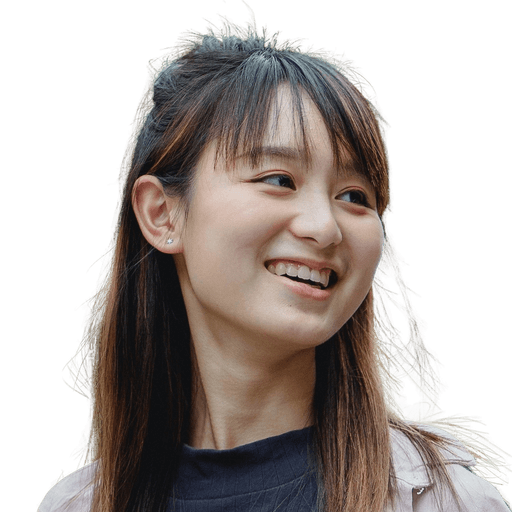

98%
98%
2%
2%
Schedule Survey